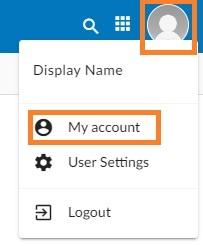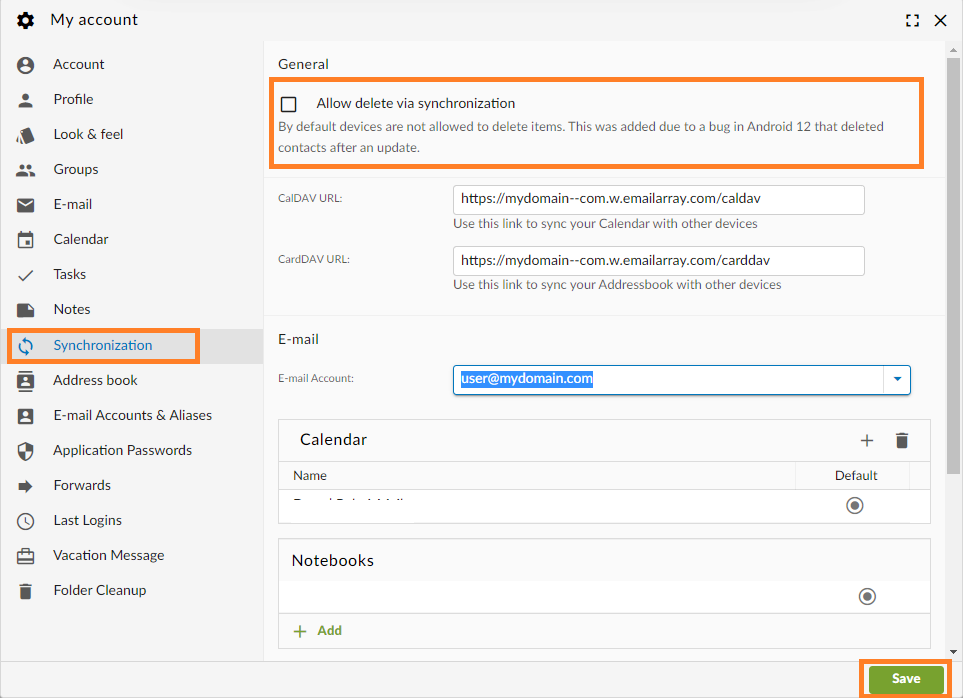CalDAV / CardDAV allow delete via Synchronization
| The CalDAV / CardDAV features are available only for Enhanced mailboxes. |
Due to a bug in Android 12 some phones started to delete contacts via Microsoft ActiveSync. Therefore, GroupOffice has implemented a new CalDAV / CardDAV setting that disallows deletes via sync by default now. More info on the bug can be found here: https://eu.community.samsung.com/t5/galaxy-z-fold-z-flip/outlook-contacts-gone-after-android-12-update/td-p/4567744/page/2.
|
Because this option is disabled by default, you might now receive this error in your CalDAV / CardDAV client: Deleting is disabled by user sync settings |
To enable delete via synchronization:
- Go to the Webmail
- Log in using your full e-mail address and your current e-mail password
- Click on the User icon from the top right to activate the menu. Then click on My account
- In the Synchronization tab, find the Allow delete via synchronization section.
- Enable the feature using the checkmark
- Click on the Save button.