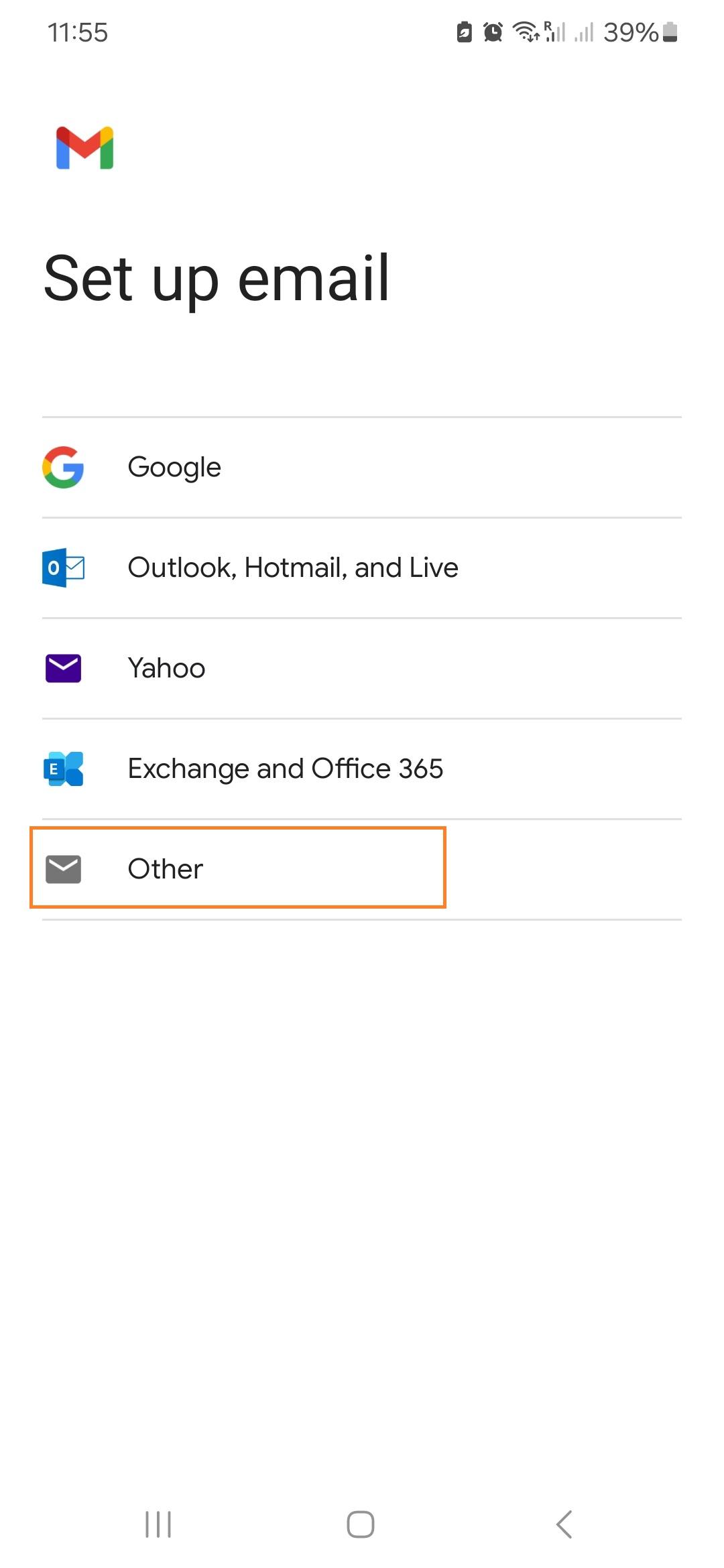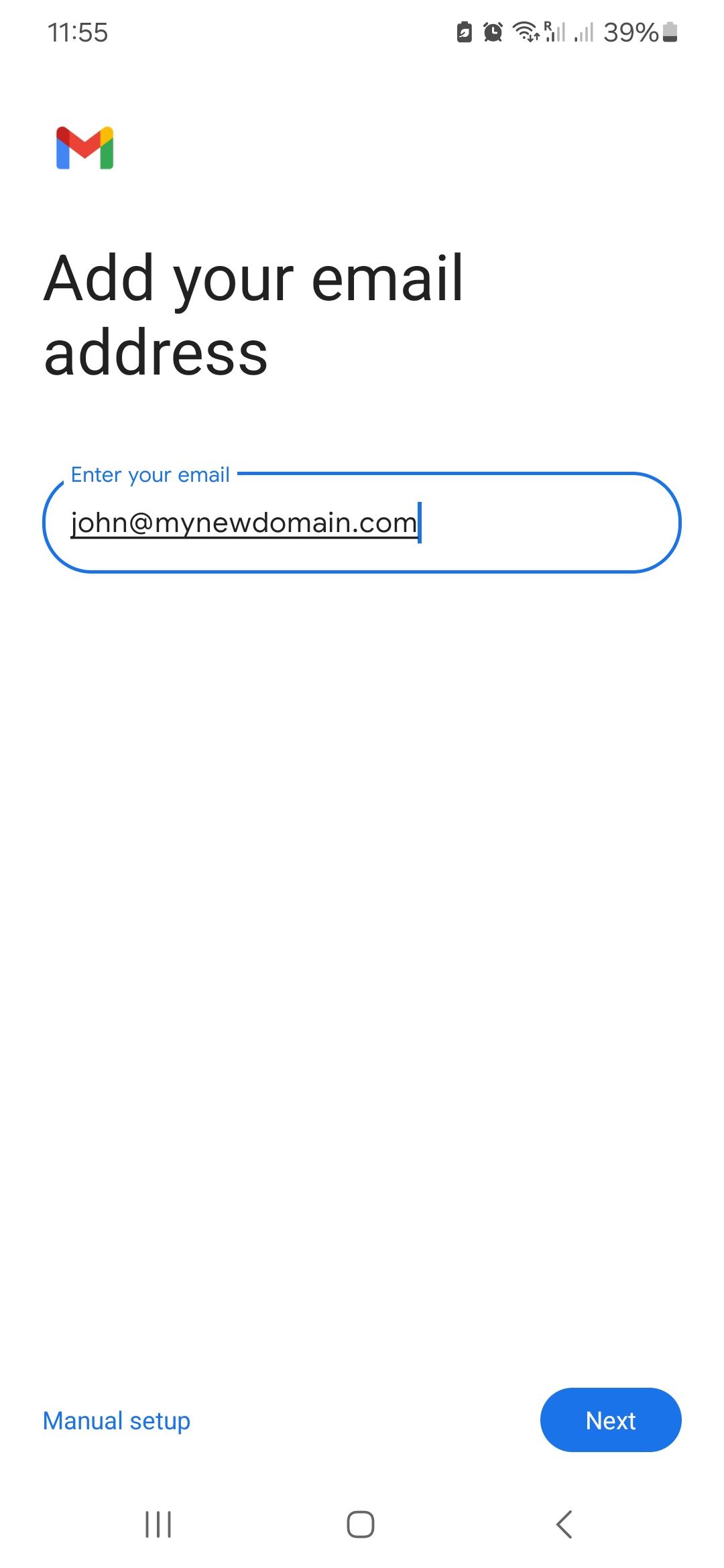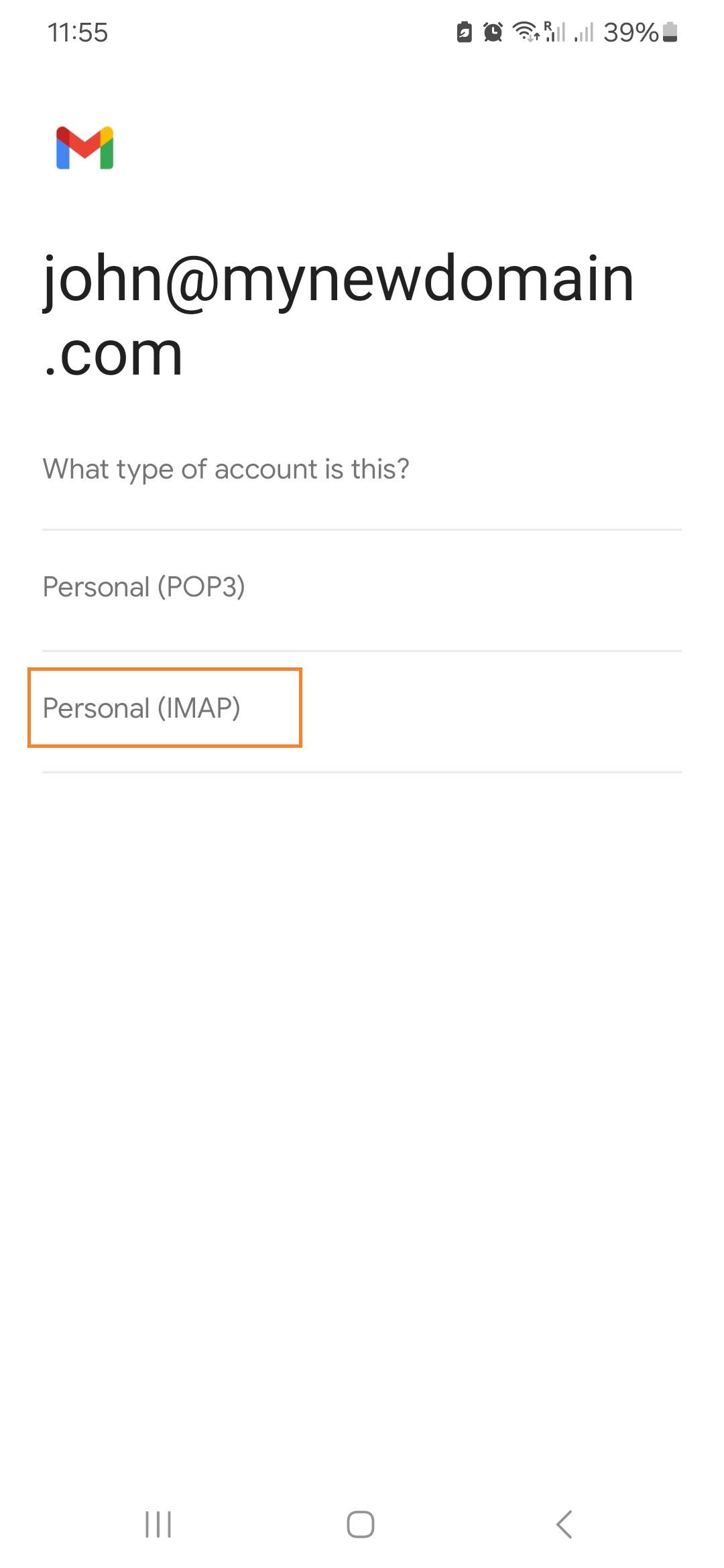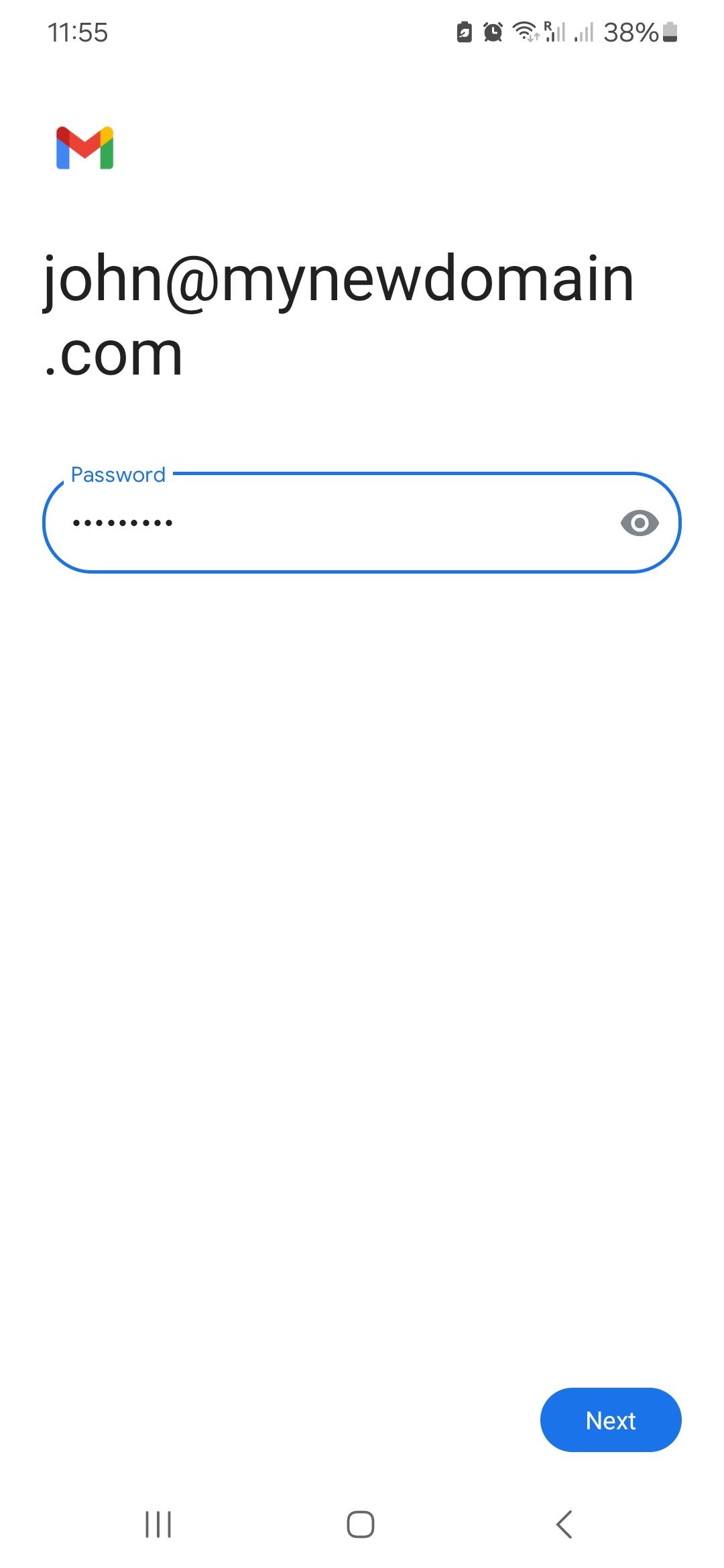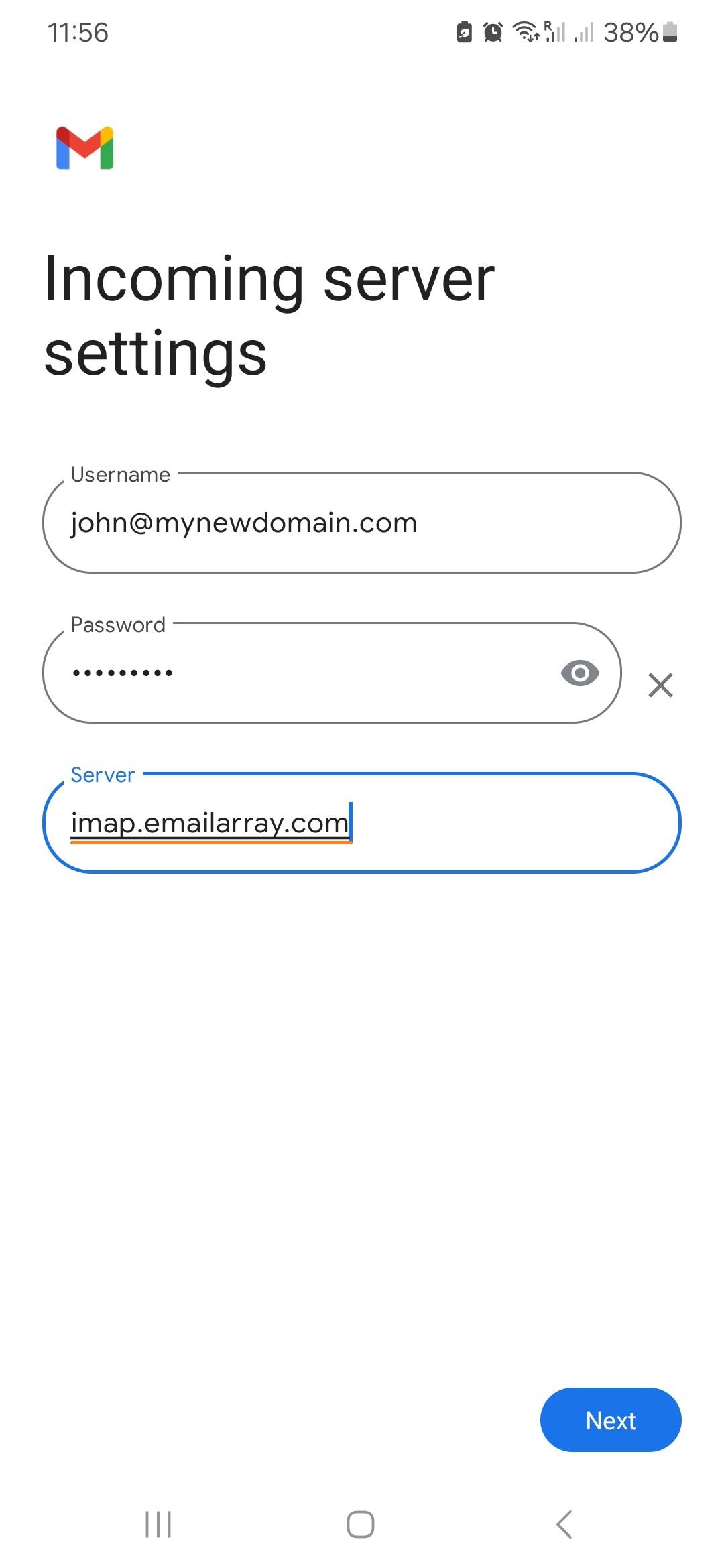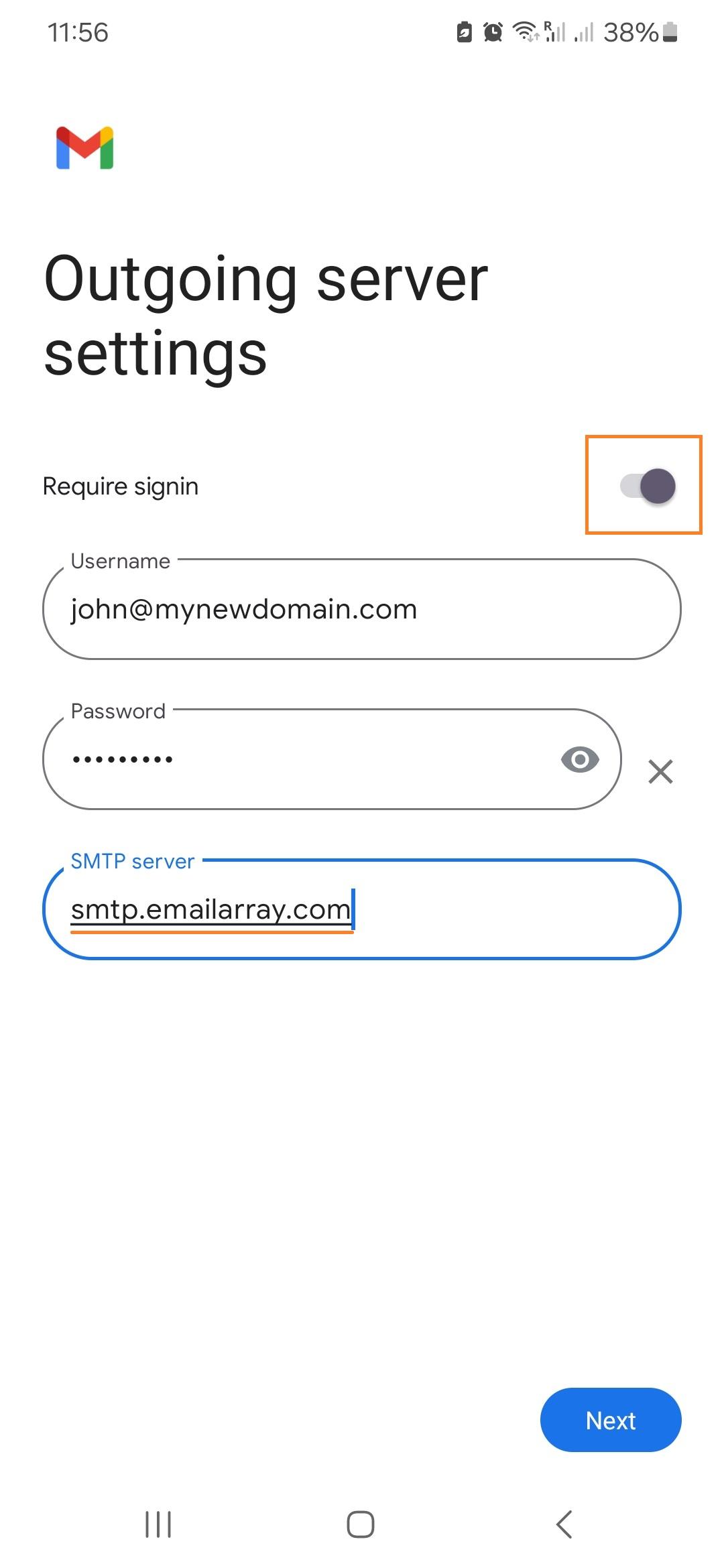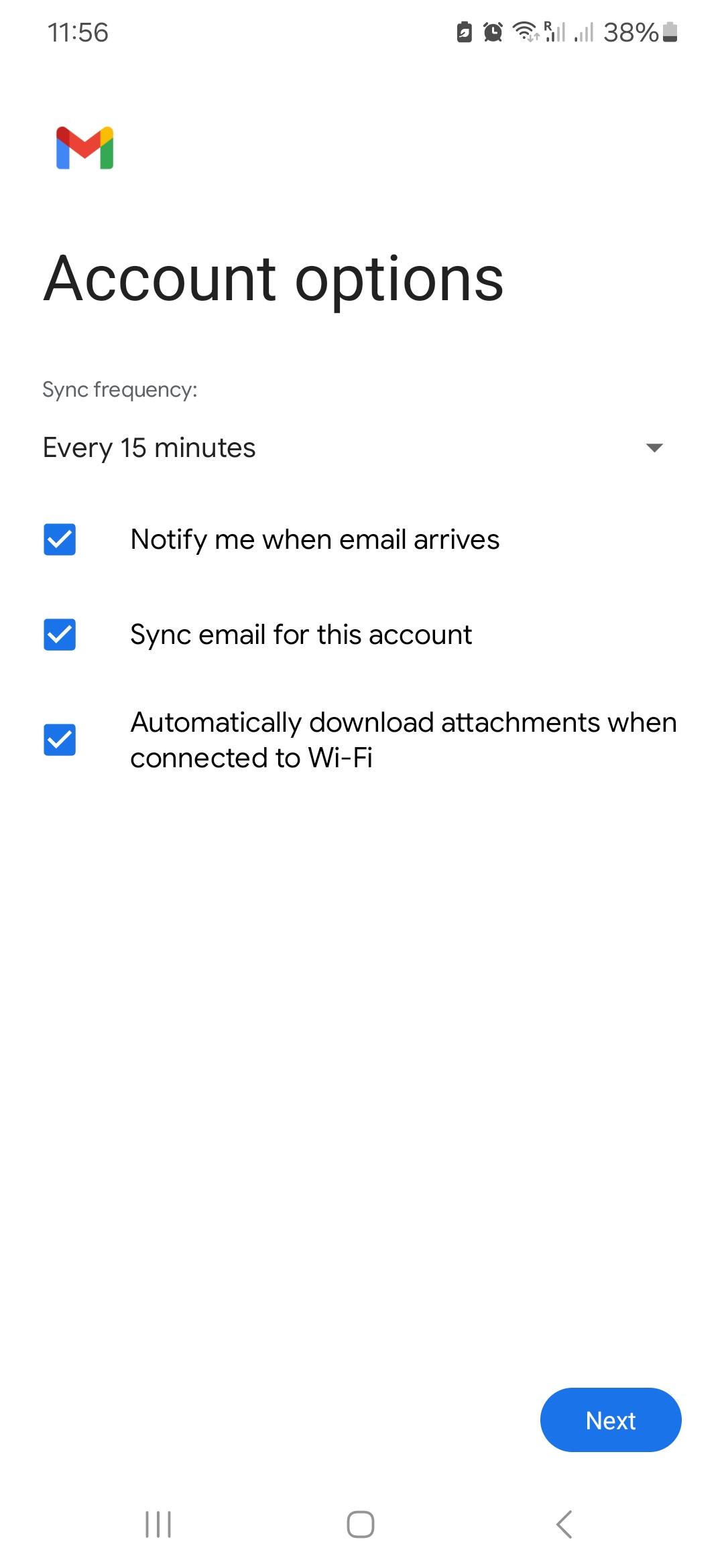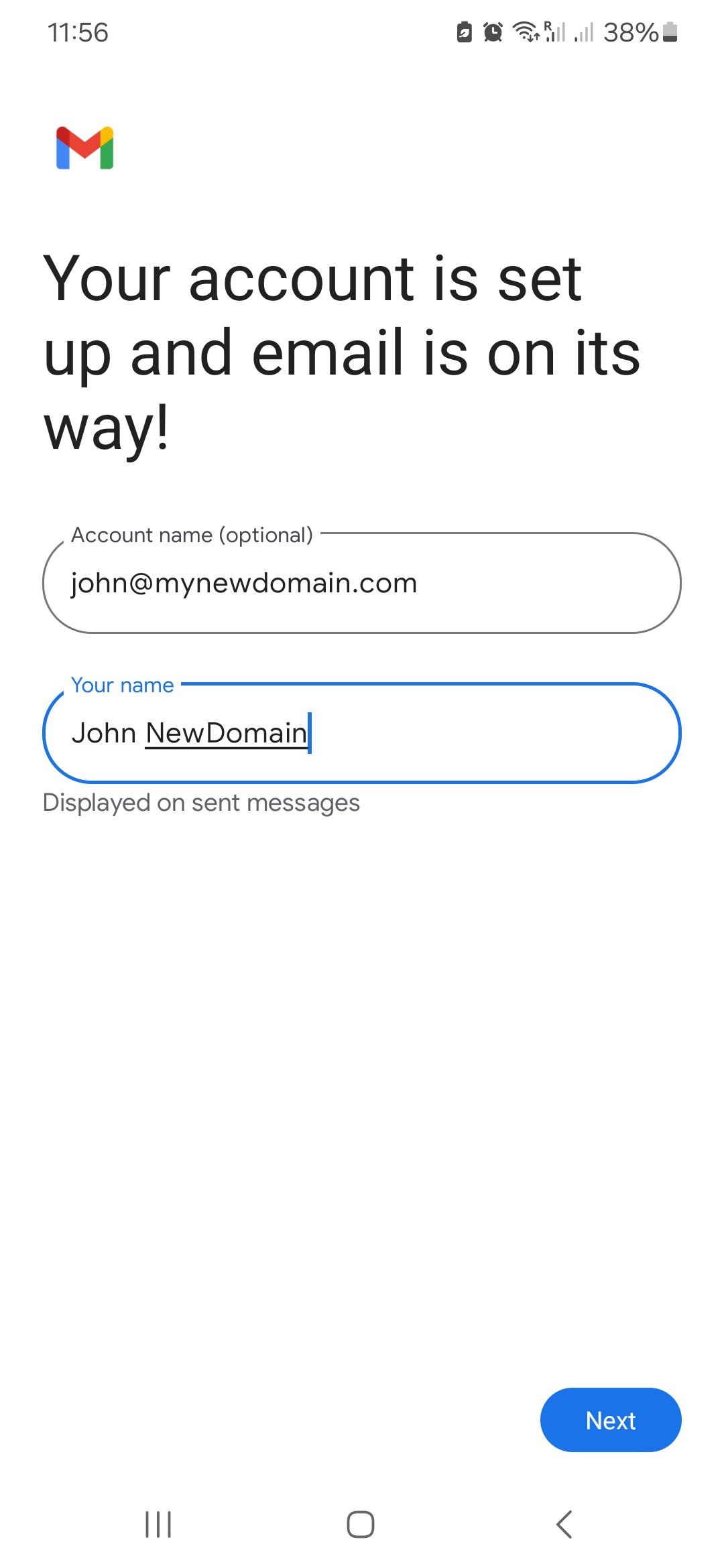Setup IMAP e-mail on Android
Remember that, if you have an Enhanced account, you can use ActiveSync, to not only sync e-mails, but also contacts and events.
How to set up your email on an Android device
Here's the step by step for setting up an IMAP account on Android's native mail app.
- Press the device's Menu button.
- Tap Settings.
ClickGoonto Manage Accounts- Click on Add account.
- Click on Email / Personal (IMAP)
. EnterUsername: enter your full e-mail addressand password.SelectIfif you want to send e-mails using thisan accountbytypedefaultis Click on NextClickManual setup.In account type,asked, choose IMAP account.- Password: enter your email's password.
- Incoming server settings
- Username: your full email address
- Password: your email's password
- Server:
imap.emailarray.com. Android will automatically useimap.yourdomain.com and smtp.yourdomain.com ashosts,hostwhichandisyouOKneed to change it.
UsernameOutgoingfieldserverhassettingsto- Require
changedsignin:toYES - Username: your
FULLfulle-mailemail address ClickPassword:onyourNextemail's3password- SMTP
inserver:asmtp.emailarray.comrow,.noteAndroidthatwillonautomaticallytheuselastyourdomain.compageas host and you need to change it.
betimes- Require
- Account options: Optionally, you can
setupset up specific details such as interval for checkingmailmail, if you want to be notified, etc. - On the last page, Android gives you the option to change the
friendlyAccount name (will appear in your list) and Your nameand(willalso Your name, as it appearsappear torecipients.recipients). - Click on
OKNext to finalize the procedure.
If you want to setup IMAP with SSL, after clicking on Add account > Email and typing in your e-mail and password, fill out the hostnames as per below.
IMAP server - imap.emailarray.comSecurity type - SSL or SSL/TLSPort 993SMTP Server - smtp.emailarray.comSecurity type - SSL or SSL/TLSPort - 465
| Note that IMAP is preferred over POP. If you want to set up the account as POP, you have to set it up manually. IMAP is a protocol made to support several devices accessing one same account, with all folders synced at our server, which also guarantees that our backups will be executed. |
Example Setup on Android Mail App